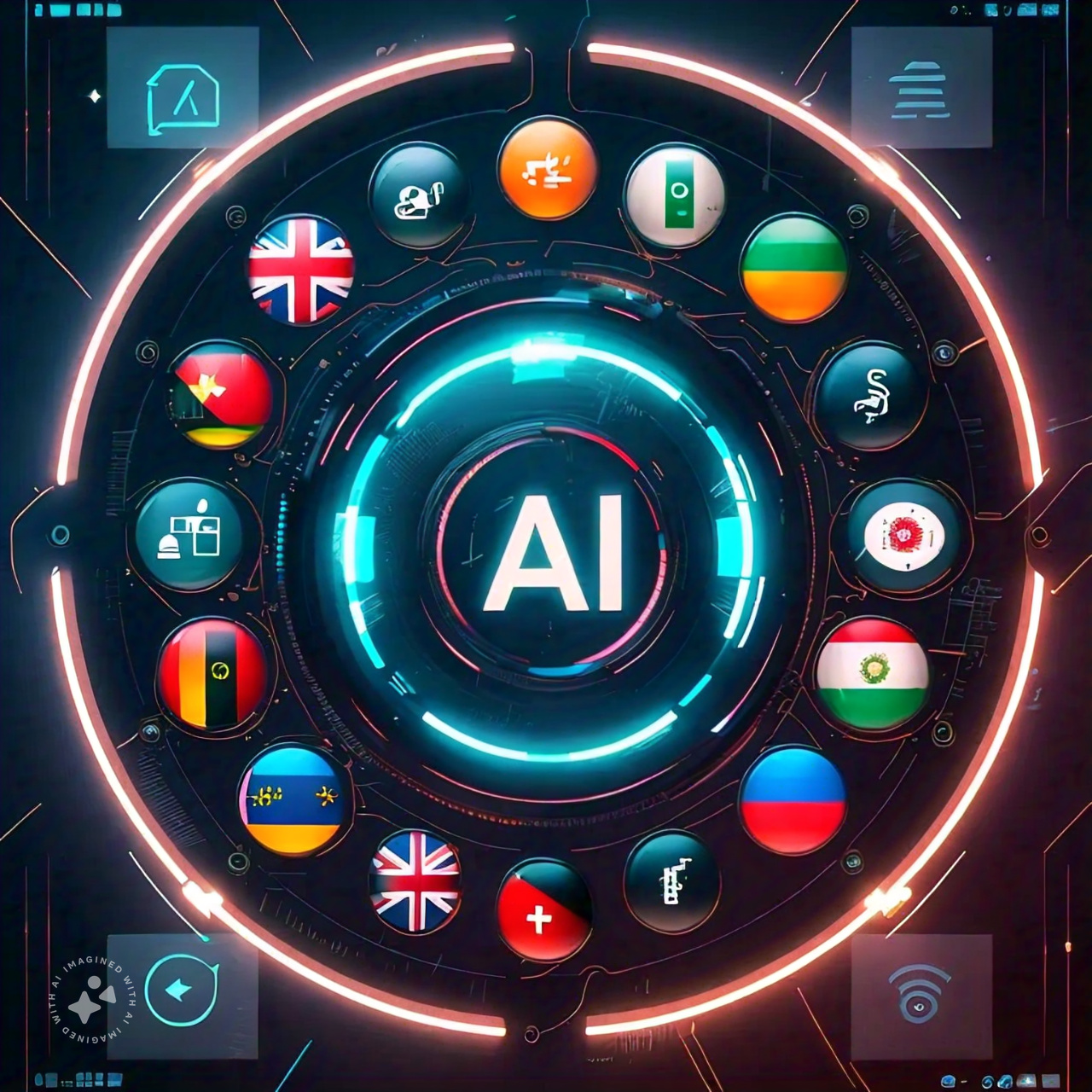How to Create a Simple AI Chatbot for Beginners: A Step-by-Step Guide
Artificial Intelligence (AI) has revolutionized the way businesses interact with their customers, and chatbots have become a vital tool for providing real-time support, automating tasks, and enhancing customer experiences. If you’re a beginner looking to create your own AI chatbot, you might feel overwhelmed by the complexity of the process. But fear not! In this step-by-step guide, we’ll walk you through the process of creating a simple AI chatbot, even if you have no prior experience with coding or machine learning.

1. What is an AI Chatbot?
An AI chatbot is a computer program designed to simulate conversation with users. It uses Natural Language Processing (NLP) to understand and respond to text or voice inputs. Chatbots can be rule-based (following predefined rules) or AI-powered (learning from interactions). AI chatbots are more advanced, as they can adapt to new queries and provide more personalized responses.
In this guide, we’ll focus on creating a simple AI chatbot using tools and platforms that don’t require deep technical expertise.
2. Why Build an AI Chatbot?
There are numerous reasons to create your own chatbot:
- Automation: Automate customer support, reducing the need for human intervention.
- 24/7 Availability: Provide customers with answers at any time, even outside business hours.
- Personalization: Offer tailored experiences to users by remembering past interactions.
- Cost-Effective: Reduce the overhead of hiring customer service agents.
- Data Insights: Collect and analyze data from user interactions to improve your business strategy.
3. Tools Required to Create an AI Chatbot
Before diving into the steps, you’ll need some essential tools. Fortunately, many platforms offer no-code solutions, which are beginner-friendly.
a) Dialogflow (by Google Cloud)
Dialogflow is a popular platform for building conversational interfaces, including chatbots. It uses Google’s machine learning and NLP technology to understand user queries. The platform offers both text-based and voice-based chatbot capabilities, making it suitable for a wide range of applications.
b) Rasa (Open Source)
If you’re looking for a more flexible option, Rasa is an open-source machine learning framework for building chatbots. Rasa offers more control over the chatbot’s behavior and can be deployed on your own infrastructure. However, it requires some coding knowledge.
c) Botpress
Botpress is another open-source platform that is beginner-friendly. It allows you to create, test, and deploy AI chatbots with minimal effort. It has a user-friendly interface and comes with built-in NLP capabilities.
d) TARS
TARS is a no-code chatbot builder that allows you to create conversational AI with ease. You can design chatbots for websites, landing pages, and messaging platforms.
e) ManyChat
ManyChat is a chatbot builder specifically designed for social media platforms like Facebook Messenger, WhatsApp, and SMS. It’s easy to use and comes with automation features that allow you to create simple AI chatbots.
4. Step-by-Step Guide to Creating a Simple AI Chatbot
Let’s break down the process of creating a simple AI chatbot using Dialogflow. For this tutorial, we’ll build a chatbot that can answer basic questions about a company, such as working hours, location, and services offered.
Step 1: Sign Up for Dialogflow
- Visit Dialogflow and sign in using your Google account.
- Once logged in, you’ll be prompted to create a new project. Choose a name for your project (e.g., “My First Chatbot”).
- Click on “Create” to start a new agent.
Step 2: Create an Agent
An agent in Dialogflow is the core component of your chatbot. It represents your bot and handles user interactions.
- Go to the Dialogflow console, and click on Create Agent.
- Provide a name for your agent (e.g., “Customer Support Bot”).
- Choose your preferred language and time zone.
Step 3: Define Intents
In Dialogflow, an Intent is a mapping between what a user says and what action your chatbot should take. For example, if a user asks about your company’s working hours, the chatbot should respond with the correct answer.
- Click on the Intents section in the Dialogflow console.
- Click on Create Intent to add a new intent. For instance, create an intent called “Working Hours.”
- In the Training Phrases section, add phrases users might say, such as:
- “What are your working hours?”
- “When do you open?”
- “Tell me about your business hours.”
- In the Responses section, type out the response your chatbot should give, such as:
- “Our working hours are Monday to Friday, 9 AM to 5 PM.”
Repeat this process to create additional intents, such as “Location,” “Services,” and “Contact Info.”
Step 4: Test Your Chatbot
Once you’ve added some intents, it’s time to test your chatbot.
- In the Dialogflow Console, on the right side, you’ll see a Try it now section where you can enter user queries.
- Type in questions such as “What are your working hours?” or “Where are you located?” and check if the chatbot responds correctly.
If the chatbot doesn’t respond as expected, tweak the intents and responses until everything works smoothly.
Step 5: Integrate Your Chatbot
Once your chatbot is functional, you can integrate it with various platforms like websites, messaging apps, and even voice assistants.
- Dialogflow offers easy integrations with popular platforms like Facebook Messenger, Slack, Telegram, and more.
- To integrate with your website, you can use the Dialogflow Web Demo integration.
- Go to Integrations in the Dialogflow console.
- Choose Web Demo and enable it.
- Copy the embed code and add it to your website.
Step 6: Monitor and Improve Your Chatbot
AI chatbots improve over time as they interact with users. To ensure your chatbot’s responses are accurate and useful, monitor its performance regularly. Dialogflow provides analytics tools that show you how your chatbot is performing, what users are asking, and where the chatbot might be failing.
- Use the Analytics section to review conversations and track intent matches.
- Improve responses by adding more training phrases and refining your intents.
- Add more advanced features such as context or follow-up intents to make the chatbot more dynamic.
5. Best Practices for Creating an AI Chatbot
While creating your chatbot, keep the following best practices in mind:
- Keep it Simple: Start with a few key intents and gradually expand the functionality as you get more comfortable.
- Use Clear and Concise Language: Your chatbot’s responses should be easy to understand.
- Provide User-Friendly Error Handling: In case the chatbot doesn’t understand a user’s query, provide a helpful fallback message like “I’m sorry, I didn’t understand that. Could you please rephrase?”
- Test Thoroughly: Ensure that your chatbot works across different devices and platforms.
- Gather Feedback: Ask users for feedback to continuously improve the chatbot’s performance.
6. Conclusion
Creating a simple AI chatbot might seem daunting at first, but with platforms like Dialogflow, it’s easier than ever for beginners to get started. By following this guide, you can have your own AI chatbot up and running in no time, ready to assist customers, provide information, and automate tasks.
Remember, the key to a successful chatbot is continuous learning and improvement. As your chatbot interacts with more users, you can refine its performance and expand its capabilities to deliver an even better experience. So, go ahead and build your own AI chatbot today, and watch it grow and evolve!
If you found this guide helpful, be sure to check out more resources and tutorials on chatbot development, machine learning, and AI to further enhance your knowledge and skills.
Also Read> How can I use AI tools to improve my writing skills?
FAQ: About Creating an AI Chatbot for Beginners
Here are some common questions that beginners often have when creating their own AI chatbot:
1. What is the difference between a rule-based and an AI chatbot?
Rule-based chatbots follow pre-defined scripts and respond based on specific keywords or phrases. They are simple and predictable but limited in handling complex queries.
AI chatbots, on the other hand, use Natural Language Processing (NLP) and Machine Learning (ML) to understand the context and intent behind user input. They can learn and adapt over time, making them more flexible and capable of handling a broader range of conversations.
2. Do I need to know coding to build an AI chatbot?
No, you don’t necessarily need to know how to code if you use platforms like Dialogflow, ManyChat, or TARS, which offer no-code solutions. These platforms allow you to create AI chatbots through a graphical interface, making it accessible even for beginners without technical skills.
However, if you choose to use more advanced platforms like Rasa, some coding knowledge (Python, for example) may be required to customize and deploy the chatbot.
3. What is Dialogflow and why should I use it?
Dialogflow is a Google Cloud platform that enables you to build conversational interfaces using AI and NLP. It’s a powerful and user-friendly tool for beginners to create AI chatbots. Dialogflow helps you understand user input, generate responses, and integrate the chatbot with popular messaging platforms like Facebook Messenger, Slack, and WhatsApp.
It’s especially popular due to its easy-to-use interface, built-in machine learning capabilities, and robust integrations.
4. How do I integrate my chatbot with my website?
Most chatbot platforms, including Dialogflow, provide easy integration options. To integrate your chatbot with a website:
- Go to the Integrations section of your chatbot platform (e.g., Dialogflow).
- Enable the Web Demo or Web Chat integration.
- Copy the provided HTML or JavaScript code.
- Paste the code into your website’s HTML (usually in the footer or a dedicated script section).
This will add a chatbot widget to your website that visitors can interact with.
5. What are intents in an AI chatbot?
Intents are the key components of an AI chatbot that help it understand user inputs. They define what a user wants to do or inquire about. For example:
- A “Greeting” intent would include user phrases like “Hello” or “Hi.”
- A “Working Hours” intent would cover phrases like “When are you open?” or “What time do you close?”
Each intent is mapped to one or more responses, which the chatbot will use when the intent is triggered by user input.
6. How can I make my AI chatbot smarter over time?
To make your AI chatbot smarter, you need to continuously improve its training data:
- Add more training phrases: Include different ways users might ask the same question.
- Improve responses: Refine the chatbot’s responses to be clearer and more useful.
- Analyze conversations: Review chatbot logs and user interactions to identify gaps in understanding or common issues.
- Use machine learning: Some chatbot platforms, like Dialogflow, allow the integration of ML models that help the bot understand new phrases and improve based on user interactions.
7. Can I use an AI chatbot for customer support?
Yes! AI chatbots are commonly used in customer support to automate repetitive tasks like answering frequently asked questions (FAQs), handling simple queries, and guiding users through processes. They can also be integrated with support ticket systems, allowing users to escalate complex issues to human agents.
8. How do I know if my chatbot is performing well?
To measure the performance of your chatbot, consider the following metrics:
- User engagement: Track how many people interact with your chatbot.
- Response accuracy: Monitor how often the chatbot provides the correct answer or solves the user’s problem.
- User satisfaction: Collect feedback from users to understand how satisfied they are with the chatbot.
- Conversation analytics: Platforms like Dialogflow offer detailed logs and analytics that can help you assess the chatbot’s effectiveness and identify areas for improvement.
9. Can I create a voice-enabled AI chatbot?
Yes, many platforms like Dialogflow support voice-enabled chatbots. You can integrate your chatbot with Google Assistant or Amazon Alexa to make it accessible via voice. This can be useful for providing hands-free support or information.
10. Is there any cost involved in creating an AI chatbot?
It depends on the platform you choose. Some platforms, like Dialogflow and ManyChat, offer free versions with limited features. However, more advanced features or higher usage levels may come with a cost.
For example, Dialogflow offers a free tier with up to 1,000 text queries per month. If you need more queries or advanced features like analytics and integrations, you may need to opt for a paid plan.
11. How secure is my chatbot?
Security is important when dealing with user data. Most reputable chatbot platforms implement encryption and security protocols to protect user information. However, it’s essential to ensure that you comply with data protection regulations like GDPR or CCPA when handling personal data.
If you’re using a third-party chatbot platform, be sure to review their privacy policies and security features to ensure your users’ data is safe.
12. Can my chatbot handle multiple languages?
Yes, many AI chatbot platforms, including Dialogflow, support multiple languages. This allows your chatbot to engage with users in different languages based on their preferences or location. You can set up language-specific intents and responses to provide a more personalized experience for global users.
13. Can I deploy my AI chatbot to multiple messaging platforms?
Yes, most AI chatbot platforms offer easy integration with multiple messaging platforms. You can deploy your chatbot to Facebook Messenger, WhatsApp, Slack, Telegram, and even your website, all from a single platform.
By using these integrations, you can ensure your chatbot reaches users where they prefer to interact, whether that’s on a social media platform or your company website.
14. How do I handle a situation where the chatbot doesn’t know the answer?
It’s important to have a good fallback strategy for when your chatbot doesn’t understand a user’s question. Here are some best practices:
- Provide a polite response such as, “I’m sorry, I didn’t understand that. Can you please rephrase your question?”
- Offer an option to speak to a human agent if necessary.
- Continuously improve the chatbot by adding more intents and responses to handle new questions.