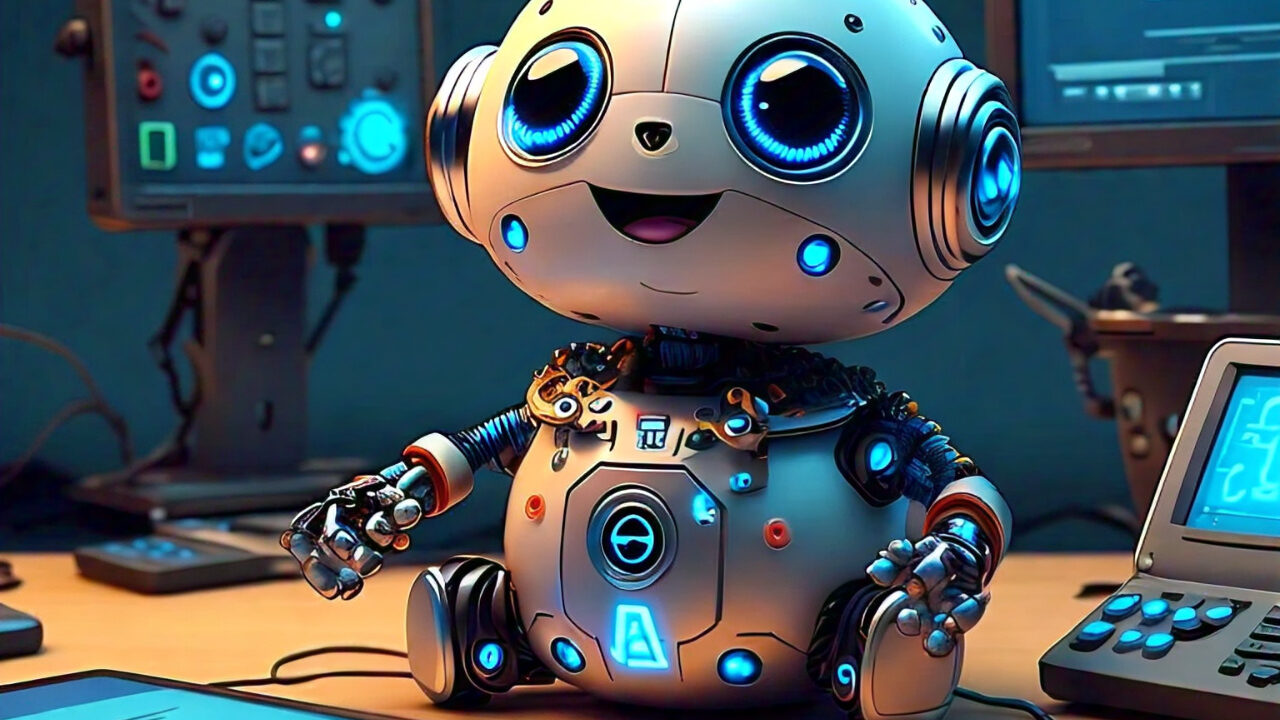In today’s rapidly evolving technological landscape, Artificial Intelligence (AI) is becoming an essential tool for businesses and individuals alike. One of the most popular applications of AI is chatbots—automated systems that interact with users, answer questions, and perform tasks without human intervention.

Traditionally, building a chatbot has been the domain of skilled developers, requiring knowledge of programming languages and machine learning algorithms. However, with the advancement of no-code platforms and AI tools, it’s now possible for almost anyone to build their own chatbot without writing a single line of code.
In this article, we’ll explore whether you can build an AI chatbot without coding, how to do it, and the tools and platforms available to help you create your own custom chatbot.
What is an AI Chatbot?
Before diving into the how-to, let’s first define what an AI chatbot is. An AI chatbot is a type of software application powered by artificial intelligence that can simulate human conversation. These chatbots can understand and respond to text or voice inputs, offering customer support, answering questions, providing recommendations, and even assisting with sales.
AI chatbots use machine learning, natural language processing (NLP), and deep learning algorithms to understand context and provide relevant responses. Unlike simple rule-based chatbots, which rely on pre-programmed scripts, AI chatbots are capable of learning from interactions and improving over time.
Can I Build My Own AI Chatbot Without Coding?
The short answer is yes—you can build your own AI chatbot without any coding experience. Thanks to the proliferation of no-code platforms and AI tools, it’s now easier than ever to create a functional and effective chatbot. These platforms provide user-friendly interfaces that allow you to design and deploy your chatbot with minimal technical knowledge.
Let’s explore the steps and tools involved in creating an AI chatbot without coding.
Step 1: Define the Purpose of Your Chatbot
Before you begin building your chatbot, it’s important to define its purpose. What do you want your chatbot to do? Some common use cases include:
- Customer support: Answering frequently asked questions and providing customer service.
- Lead generation: Engaging potential customers and collecting contact information.
- E-commerce assistance: Helping customers browse products, make purchases, or track orders.
- Appointment booking: Allowing users to schedule appointments or meetings.
- Personal assistant: Performing everyday tasks like setting reminders, checking the weather, or sending messages.
Defining the chatbot’s purpose will guide the design of its interactions and ensure that it meets the needs of your audience.
Step 2: Choose the Right No-Code Chatbot Platform
The next step is to choose a no-code chatbot platform. These platforms are designed to make it easy for non-developers to create AI chatbots without any technical knowledge. Some platforms offer drag-and-drop interfaces, while others use AI and NLP to make chatbots smarter over time.
Here are some of the top no-code chatbot platforms to consider:
- Chatfuel
- Chatfuel is one of the most popular no-code chatbot platforms, especially for creating bots for Facebook Messenger. It offers an intuitive drag-and-drop interface that allows you to create AI-powered chatbots in minutes.
- Features include automated responses, AI learning, user segmentation, and integration with third-party services.
- Tars
- Tars is another no-code platform that helps you create conversational landing pages and chatbots for various industries like insurance, healthcare, and real estate. The platform offers a drag-and-drop interface and pre-built templates to speed up the chatbot creation process.
- ManyChat
- ManyChat is known for its ease of use, making it perfect for beginners. It offers a user-friendly interface that allows you to design chatbots for Facebook Messenger, WhatsApp, and SMS. ManyChat also provides tools for automated marketing and customer support.
- Landbot
- Landbot is an advanced no-code platform that lets you create interactive, AI-powered chatbots for websites, WhatsApp, and other messaging apps. It offers a visual interface with powerful integrations, enabling you to create highly customizable chatbots.
- MobileMonkey
- MobileMonkey is another popular no-code chatbot platform that specializes in building bots for Facebook Messenger and web chat. It’s particularly known for its marketing capabilities and automation features.
- Dialogflow
- While Dialogflow is generally used by developers, it also offers a user-friendly interface for non-technical users. It’s a natural language understanding (NLU) platform from Google that allows you to build conversational agents for various platforms, including websites and mobile apps.
Step 3: Design Your Chatbot’s Conversations
Once you’ve chosen a platform, it’s time to design your chatbot’s conversations. This is a crucial step, as the effectiveness of your chatbot depends largely on how well it can interact with users.
Here are some key things to consider when designing your chatbot’s conversational flow:
- Greeting: How will your chatbot introduce itself? Make it friendly and engaging.
- User Intent: Think about the different ways users might interact with the chatbot. What questions or requests are they likely to have? For example, if your chatbot is for customer support, it should be able to handle common queries like “What are your business hours?” or “How can I track my order?”
- Responses: Write clear and concise responses. Try to keep things conversational and human-like, but ensure your chatbot stays on-topic.
- Fallbacks: Plan for situations where the chatbot doesn’t understand a user’s input. It’s important to provide an option for users to contact a human agent if needed.
- Call-to-Action (CTA): Depending on the chatbot’s purpose, you may want to include CTAs like “Sign up,” “Learn more,” or “Buy now.”
Most no-code platforms will provide templates to help you get started with common use cases, but it’s important to customize the flow to match your specific needs.
Step 4: Train Your Chatbot Using AI
One of the main benefits of an AI-powered chatbot is that it can learn from previous interactions and improve over time. Many no-code chatbot platforms come with AI and machine learning tools that help train your chatbot.
Training your chatbot typically involves the following steps:
- Intent Recognition: Teach the chatbot to understand different user intents. For example, if a user asks, “What’s the weather like today?” the chatbot should recognize that the user is asking about weather information.
- Entity Extraction: Teach the chatbot to extract key information from user input. For instance, if a user asks, “Book a flight from New York to London,” the chatbot should identify the departure city (New York) and destination city (London).
- Context Management: This allows the chatbot to maintain context in a conversation. For example, if a user asks for the status of an order and then requests more details, the chatbot should be able to keep track of the previous request.
- Improvement: As users interact with your chatbot, it should continue learning and improving. The more data it collects, the better it will become at understanding and responding to different queries.
Step 5: Integrate Your Chatbot with Other Tools
For a fully functional AI chatbot, you’ll likely want to integrate it with other tools and platforms. For example, you might want your chatbot to access your customer relationship management (CRM) system, collect data from Google Analytics, or process payments through a payment gateway.
Many no-code chatbot platforms offer built-in integrations with popular tools like:
- CRM systems (e.g., Salesforce, HubSpot)
- Email marketing platforms (e.g., Mailchimp, ActiveCampaign)
- Payment gateways (e.g., Stripe, PayPal)
- Calendars (e.g., Google Calendar, Microsoft Outlook)
- Helpdesk software (e.g., Zendesk, Freshdesk)
Integrating these tools allows your chatbot to perform more advanced tasks, such as sending personalized follow-up messages, booking appointments, or processing payments.
Step 6: Test Your Chatbot
Before launching your chatbot, it’s crucial to test it thoroughly. Ensure that it understands user input correctly, provides accurate responses, and handles different types of queries.
Test the chatbot with different scenarios and edge cases. Pay attention to the following:
- Does the chatbot understand user queries even when phrased differently?
- Are the responses clear and helpful?
- Does the chatbot recognize when it doesn’t know the answer and offer a fallback option?
- Does it perform the intended tasks, such as booking an appointment or processing an order?
Most no-code platforms allow you to preview and test your chatbot in a sandbox environment before deploying it to your website or messaging app.
Step 7: Launch and Monitor Your Chatbot
Once you’re satisfied with your chatbot, it’s time to launch it! Deploy your chatbot on your website, social media accounts, or messaging apps like WhatsApp or Facebook Messenger.
After launch, continuously monitor your chatbot’s performance. Most platforms provide analytics and reporting tools that allow you to track user interactions, measure engagement, and identify areas for improvement.
Based on user feedback and analytics, you may need to update the chatbot’s conversational flow, add new features, or retrain it with new data.
Conclusion
Building your own AI chatbot without coding is more accessible than ever, thanks to no-code platforms and AI tools. By following the steps outlined in this guide, you can create a chatbot tailored to your needs, whether it’s for customer support, lead generation, or any other purpose.
With the right platform, some creativity, and a clear plan, you can harness the power of AI to create a chatbot that enhances user experience, drives engagement, and even saves time and money for your business. The future of AI chatbots is here—and you don’t need coding skills to get started!
Also Read> How accurate are AI-powered translation tools?
FAQ: About Building an AI Chatbot Without Coding
1. Do I need any programming skills to create an AI chatbot?
No, you do not need any programming skills to create an AI chatbot. There are several no-code platforms available that allow you to design and deploy chatbots using visual tools and pre-built templates. These platforms handle the complex coding and AI functionalities behind the scenes, enabling you to focus on chatbot design and conversation flow.
2. What are no-code chatbot platforms?
No-code chatbot platforms are user-friendly tools that allow you to build chatbots without writing code. These platforms provide drag-and-drop interfaces, pre-built templates, and integrations with other tools to make chatbot creation easy for non-technical users. Examples of no-code platforms include Chatfuel, ManyChat, Landbot, and Tars.
3. Can my AI chatbot improve over time?
Yes! Many no-code chatbot platforms incorporate machine learning and AI features that allow your chatbot to learn from user interactions and improve its performance over time. The more data your chatbot gathers, the better it becomes at understanding user intent, providing relevant responses, and solving problems.
4. What kind of chatbot can I build without coding?
Without coding, you can build a variety of chatbots, such as:
- Customer support chatbots: Answer frequently asked questions and resolve issues.
- E-commerce assistants: Help customers browse products, place orders, and track shipments.
- Lead generation bots: Capture contact information and qualify leads.
- Appointment schedulers: Allow users to book appointments or meetings.
- Personal assistants: Provide reminders, weather updates, or basic tasks.
5. How do I make sure my chatbot provides accurate responses?
To ensure your chatbot provides accurate responses, you need to:
- Define clear conversational flows and user intents.
- Test the chatbot thoroughly with different user queries.
- Continuously train your chatbot with new data and feedback from real users.
- Use fallback options (such as directing users to a human agent) for questions that the chatbot cannot answer.
6. What tools or integrations can I use with my AI chatbot?
Most no-code chatbot platforms offer integrations with tools such as:
- CRM systems (e.g., Salesforce, HubSpot) for managing customer data.
- Email marketing tools (e.g., Mailchimp, ActiveCampaign) for follow-ups.
- Payment gateways (e.g., PayPal, Stripe) for processing payments.
- Calendar integrations (e.g., Google Calendar) for appointment scheduling.
- Helpdesk software (e.g., Zendesk) for handling customer support tickets.
7. How long does it take to build an AI chatbot without coding?
The time it takes to build a chatbot largely depends on the complexity of the chatbot and your familiarity with the platform. Simple chatbots for customer service or lead generation can be built in just a few hours, while more advanced bots with multiple use cases may take a few days or weeks to fully develop, test, and launch.
8. Are there any limitations to building an AI chatbot without coding?
While no-code platforms are highly accessible, they may have some limitations compared to fully custom-coded solutions. These limitations could include:
- Limited customization options.
- Less flexibility in handling highly complex use cases.
- Some platforms may have restrictions on integrations or the volume of interactions.
- AI training may not be as advanced as custom-built solutions, depending on the platform.
However, for most common use cases, no-code platforms provide plenty of functionality and customization.
9. How can I test my chatbot before launching it?
Most no-code chatbot platforms provide a sandbox or preview mode where you can test your chatbot in a controlled environment. During testing, you should simulate different user interactions, including edge cases, to ensure the chatbot responds appropriately. You can also gather feedback from real users during a soft launch to refine the chatbot further before going live.
10. Can I use my AI chatbot on multiple platforms?
Yes! Many no-code chatbot platforms allow you to deploy your chatbot on multiple platforms, such as your website, Facebook Messenger, WhatsApp, SMS, and even voice assistants like Google Assistant or Alexa. Most platforms offer easy integrations that make it simple to manage all your channels in one place.
11. Can I create a chatbot for my business without coding?
Absolutely! Whether you’re a small business owner, entrepreneur, or marketing professional, you can create a chatbot tailored to your business needs. No-code platforms make it easy to design a chatbot that handles customer service, sales, lead generation, appointment booking, or other functions specific to your industry.
12. Are there any free no-code chatbot platforms?
Yes, several no-code chatbot platforms offer free plans, though these plans may come with limitations. For example, you may have a restricted number of interactions per month, limited access to features, or fewer integration options. Some platforms that offer free plans include:
- Chatfuel
- ManyChat
- Tars
- Landbot
These free plans are ideal for building a basic chatbot, but as your needs grow, you might need to upgrade to a paid plan to access more features.
13. What should I do after launching my AI chatbot?
After launching your chatbot, it’s essential to:
- Monitor its performance using analytics tools provided by the platform.
- Collect user feedback to improve the chatbot’s responses and functionality.
- Update and retrain the chatbot as needed based on new data or changing user needs.
- Continuously test and optimize the user experience to ensure maximum efficiency.
By keeping an eye on how users interact with your chatbot, you can make adjustments that improve its effectiveness and ensure it meets its goals.
14. How do I train my chatbot to understand different languages?
Many no-code chatbot platforms support multi-language capabilities. To train your chatbot to understand multiple languages, you can:
- Set up the chatbot to detect the language used by the user and respond accordingly.
- Input training data and user intents in different languages.
- Use machine learning algorithms to improve language recognition and response generation over time.
- Some platforms also allow you to manually translate responses into different languages.
15. Can I customize my chatbot’s appearance without coding?
Yes, most no-code platforms offer customization options for the appearance of your chatbot. You can typically adjust things like:
- Chatbot theme colors and fonts.
- Button styles and text.
- Welcome messages and automated replies.
- Icons and avatar images.
This makes it easy to match the chatbot’s look and feel to your website or brand without needing to code.