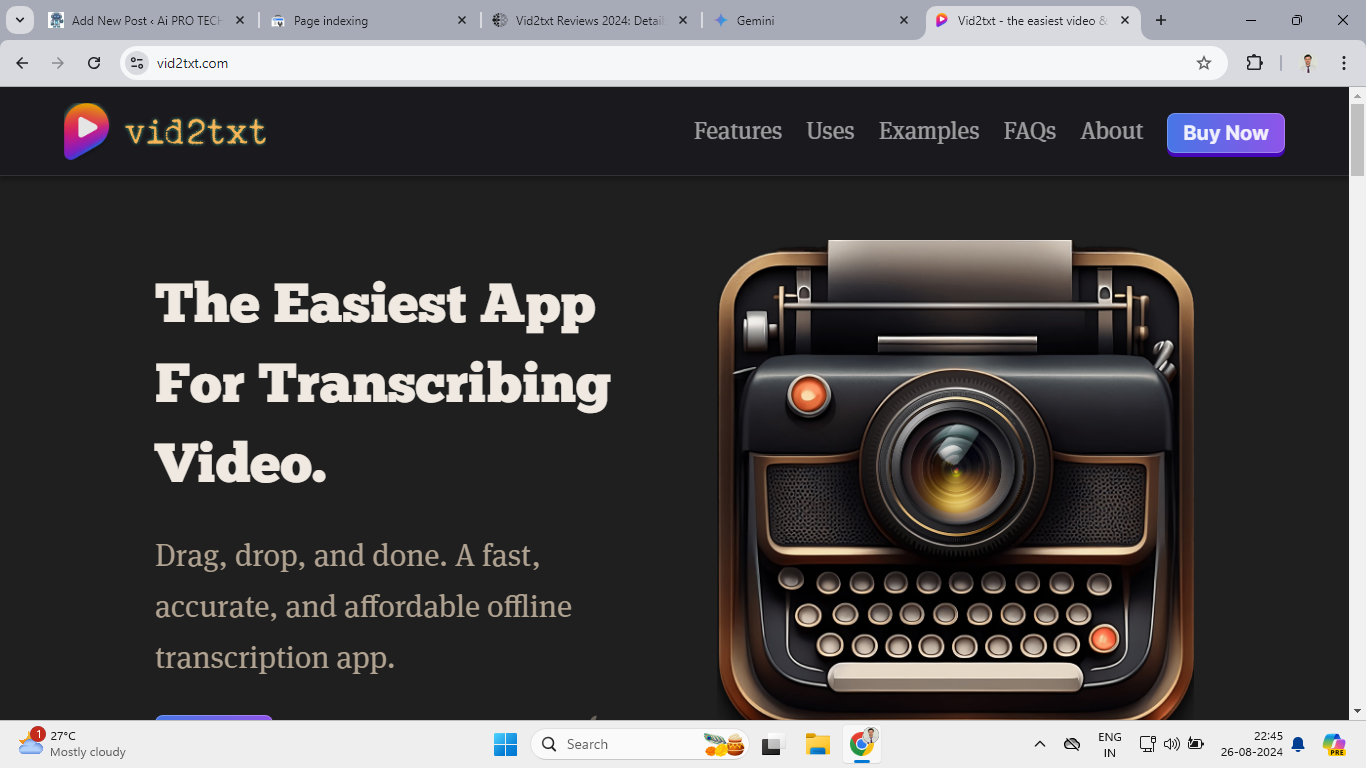Vid2txt: A Comprehensive Guide to Audio and Video Transcription
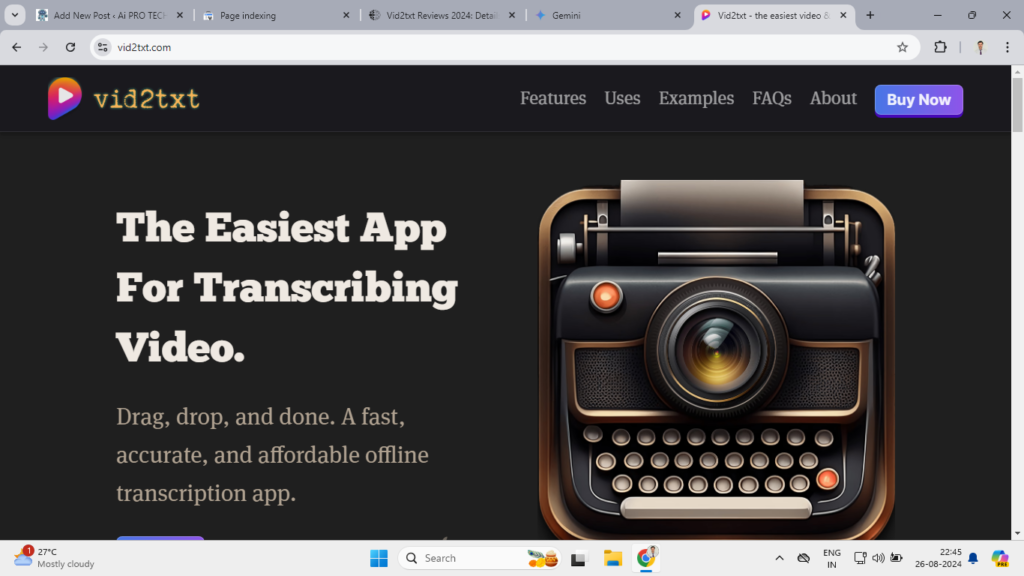
Vid2txt is a powerful transcription tool designed to streamline the process of converting audio and video content into text. With its advanced features and user-friendly interface, it has become a popular choice for individuals and businesses alike.
How Vid2txt Works
Vid2txt employs state-of-the-art speech recognition technology to accurately transcribe audio and video files. The process involves:
- Uploading: Users upload their desired audio or video files to the Vid2txt platform.
- Transcription: The platform’s algorithms analyze the content and generate a text transcript.
- Editing: Users can review and edit the transcript to ensure accuracy and clarity.
- Export: The final transcript can be exported in various formats, such as TXT, DOCX, or PDF.
Key Features of Vid2txt
- Accurate Transcription: Vid2txt boasts high accuracy rates, thanks to its advanced speech recognition models.
- Multiple File Formats: It supports a wide range of audio and video file formats, including MP3, WAV, MP4, and more.
- Customizable Settings: Users can adjust settings like language, speaker identification, and timestamps to suit their specific needs.
- Integration Capabilities: Vid2txt can be integrated with other platforms and tools for seamless workflow.
- Batch Processing: It allows users to process multiple files simultaneously, saving time and effort.
Use Cases for Vid2txt
- Academic Research: Transcribe lectures, interviews, and focus groups for analysis.
- Content Creation: Generate subtitles for videos, transcribe podcasts for articles, or create transcripts for social media.
- Legal and Business: Transcribe meetings, depositions, and court proceedings.
- Accessibility: Make audio and video content accessible to individuals with hearing impairments.
- Language Learning: Transcribe language lessons or practice materials for review.
Vid2txt vs. Other Transcription Tools
Vid2txt is one of many transcription tools available on the market. It competes with other popular options such as:
- Otter.ai: Known for its real-time transcription capabilities and integration with various platforms.
- Descript: Offers a video editing platform with built-in transcription and editing features.
- Rev.com: A professional transcription service that provides human-generated transcripts.
- Amazon Transcribe: A cloud-based speech-to-text service from Amazon Web Services.
Key Factors to Consider When Choosing a Transcription Tool:
- Accuracy: Compare the accuracy rates of different tools to ensure they meet your needs.
- Features: Consider the specific features you require, such as real-time transcription, speaker identification, or integration with other tools.
- Pricing: Evaluate the pricing models of different tools to find one that fits your budget.
- Ease of Use: Look for a tool with a user-friendly interface that is easy to navigate.
Vid2txt’s Strengths:
- Accuracy: Vid2txt often provides accurate transcriptions, especially for clear audio recordings.
- Customizable Settings: It allows users to adjust settings to suit their specific needs.
- Integration Capabilities: Vid2txt can be integrated with other platforms for seamless workflow.
Potential Drawbacks:
- Pricing: Vid2txt may have limitations in its free version or require a paid subscription for advanced features.
- Accuracy: In some cases, the accuracy of Vid2txt’s transcriptions may be affected by factors like audio quality or background noise.
Ultimately, the best transcription tool for you will depend on your specific requirements and preferences. It’s recommended to try out different tools and compare their features and performance to find the one that suits you best.
Frequently Asked Questions (FAQs)
1. Is Vid2txt free?
- Vid2txt often offers a free trial or basic plan with limited features. However, for unlimited usage and advanced features, a paid subscription may be required.
2. How accurate is Vid2txt’s transcription?
- Vid2txt’s accuracy depends on factors like audio quality, background noise, and the complexity of the spoken language. While it generally provides high accuracy, manual review and editing may be necessary in some cases.
3. Can I edit the transcribed text?
- Yes, you can edit the transcribed text to correct errors, add annotations, or make other modifications.
4. Can I export the transcript in different formats?
- Yes, Vid2txt typically allows you to export transcripts in various formats, such as TXT, DOCX, or PDF.
5. Does Vid2txt support multiple languages?
- Many Vid2txt platforms support multiple languages, allowing users to transcribe content in different languages.
Vid2txt is a valuable tool for anyone who needs to convert audio or video content into text. Its accuracy, features, and ease of use make it a popular choice for individuals and businesses across various industries.