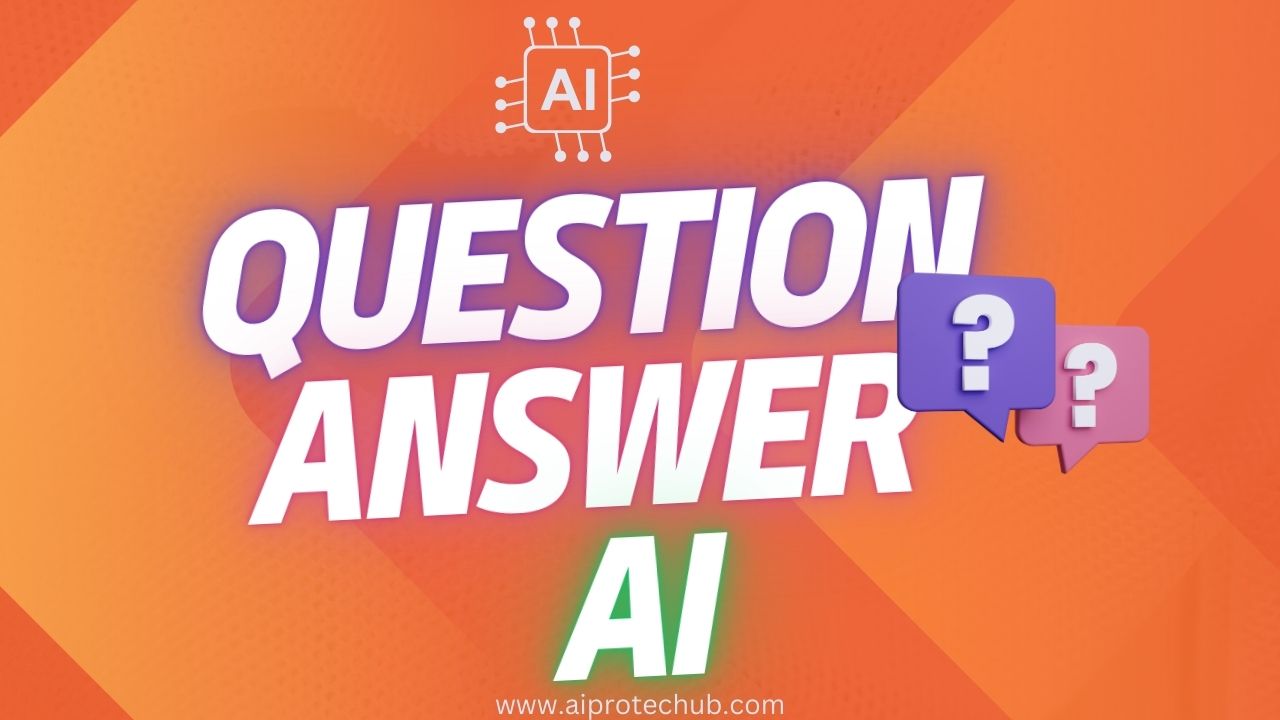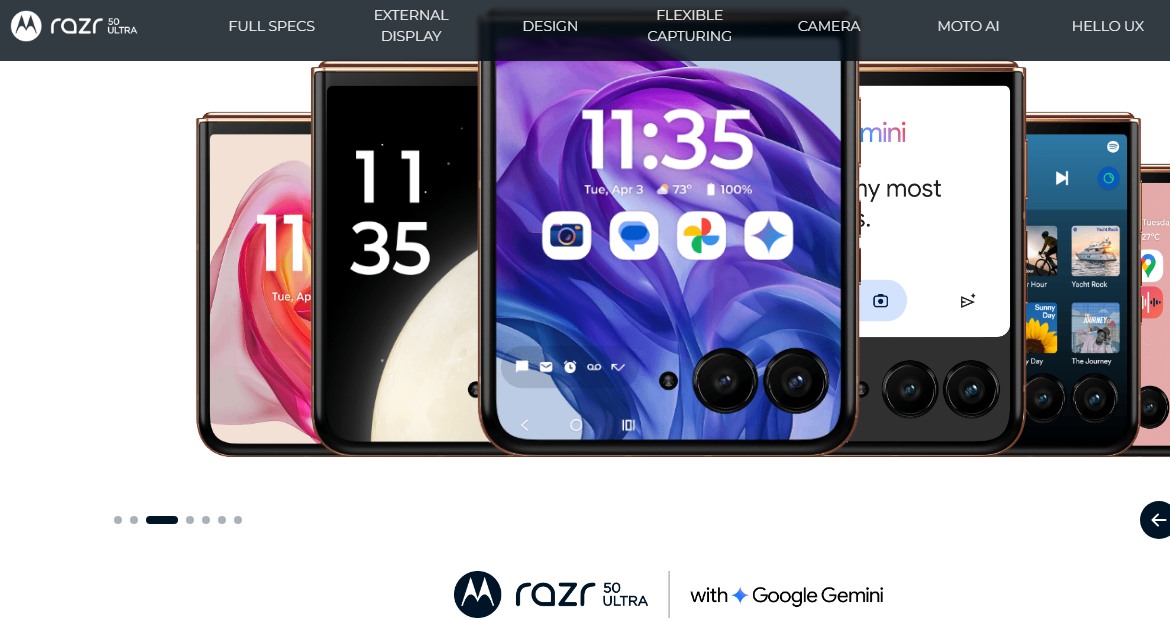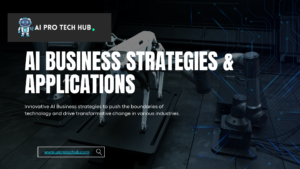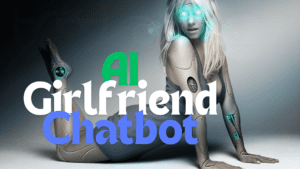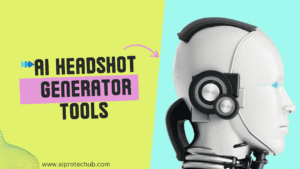Meta’s recent update to its AI Photo Maker has garnered significant attention, offering a host of advanced features aimed at revolutionizing image creation and editing. This review delves into the capabilities, performance, strengths, and areas for improvement of the AI Photo Maker, providing a thorough analysis of how it measures up in the competitive landscape of digital content creation tools.

Introduction to Meta AI Photo Maker
Meta’s AI Photo Maker is an innovative tool designed to streamline the process of generating and editing high-quality images. Leveraging cutting-edge artificial intelligence, it enables users to create stunning visuals from scratch or enhance existing ones with remarkable ease. This update introduces a range of new functionalities aimed at improving user experience, accuracy, and overall performance.
Key Features of Meta AI Photo Maker
- Advanced Image GenerationThe core of Meta AI Photo Maker is its advanced image generation capability. Users can input text prompts or select templates, and the AI generates images that match the given criteria. The latest update enhances this feature with improved natural language processing, allowing for more nuanced and precise visual outputs. Whether you need images for marketing, social media, or personal projects, the AI’s ability to create detailed and contextually relevant visuals is a significant advantage.
- Enhanced CustomizationThe new update introduces expanded customization options. Users can now adjust various parameters, such as color schemes, lighting, and stylistic elements, with more granularity. This level of control allows for fine-tuning images to meet specific needs or brand guidelines, making the tool versatile for a range of applications. The addition of sliders and real-time preview features makes it easier to experiment with different settings and achieve the desired look.
- Intuitive User InterfaceMeta has overhauled the user interface to make it more intuitive and user-friendly. The updated interface features a streamlined layout, clear navigation, and contextual help options. This design improvement reduces the learning curve for new users and enhances workflow efficiency for experienced professionals. The inclusion of a guided tutorial for beginners further aids in quick adoption.
- Real-Time Editing Another notable feature is the real-time editing capability. Users can now make adjustments to images on the fly, seeing changes instantaneously. This feature is particularly useful for iterative design processes and quick revisions. The ability to edit and preview changes in real time significantly accelerates the creative process, allowing for more dynamic and responsive workflows.
- AI-Powered EnhancementsThe update also includes AI-powered enhancement tools, such as automatic background removal, object recognition, and style transfer. These tools leverage machine learning to improve image quality and adapt styles from reference images. For instance, background removal is highly accurate, minimizing manual corrections and speeding up the editing process.
- Collaboration FeaturesUnderstanding the collaborative nature of modern workflows, Meta has integrated features that facilitate teamwork. Users can share projects, collaborate in real time, and leave comments or suggestions. This integration supports smoother collaboration across teams, ensuring that all stakeholders can contribute effectively to the image creation process.

Performance and Accuracy of Meta AI Photo Maker
The performance of Meta’s AI Photo Maker has been impressive in many respects. The AI algorithms demonstrate a high level of accuracy in interpreting user prompts and generating images that closely align with expectations. The processing speed is generally fast, with minimal lag during image generation and editing.
However, it is worth noting that while the AI performs well in most scenarios, there are occasional glitches or unexpected outputs. For instance, complex prompts or highly specific requirements can sometimes lead to results that deviate from the intended vision. In such cases, users may need to perform additional manual adjustments to achieve the desired outcome.
The accuracy of the AI in tasks like background removal and object recognition is commendable, though it may struggle with highly intricate or abstract designs. Continuous updates and improvements are expected to address these limitations over time.
Strengths of Meta AI Photo Maker
- User-Friendly DesignOne of the standout features of the AI Photo Maker is its user-friendly design. The interface is clean, intuitive, and easy to navigate, catering to both novice users and seasoned professionals. The accessibility of advanced features without a steep learning curve is a significant advantage.
- Customization and FlexibilityThe expanded customization options offer considerable flexibility, allowing users to tailor images to their specific needs. This adaptability is particularly beneficial for branding and marketing purposes, where precise visual alignment is crucial.
- Real-Time CapabilitiesThe real-time editing feature enhances productivity by enabling instant previews of changes. This functionality is invaluable for users who need to iterate quickly and make adjustments on the fly.
- Collaboration SupportThe integration of collaboration features facilitates teamwork and enhances the efficiency of group projects. The ability to share and collaborate on images in real-time is a notable improvement, making the tool suitable for team environments.
Areas for Improvement
- Handling Complex PromptsWhile the AI excels with straightforward tasks, it sometimes struggles with more complex or nuanced prompts. This limitation can result in images that require significant manual refinement. Enhancements in AI training and prompt interpretation could improve performance in these scenarios.
- Output ConsistencyOccasionally, the AI generates inconsistent results, particularly with highly detailed or abstract requests. Ensuring greater consistency across various types of prompts would enhance reliability and user satisfaction.
- Learning Curve for Advanced FeaturesAlthough the basic functions are user-friendly, some of the advanced features may have a learning curve. Providing more comprehensive tutorials and support for these features could help users maximize the tool’s potential.
- Integration with Other ToolsExpanding integration with other popular design and content creation tools could streamline workflows and enhance the overall user experience. Improved interoperability with platforms such as Adobe Creative Suite or Canva would be beneficial.
How to Use Meta AI for Generating Customize Images
Using Meta AI tools, such as the new AI Photo Maker, involves several steps to effectively leverage their capabilities. Below is a step-by-step guide to help you get started with Meta AI and make the most out of its features.
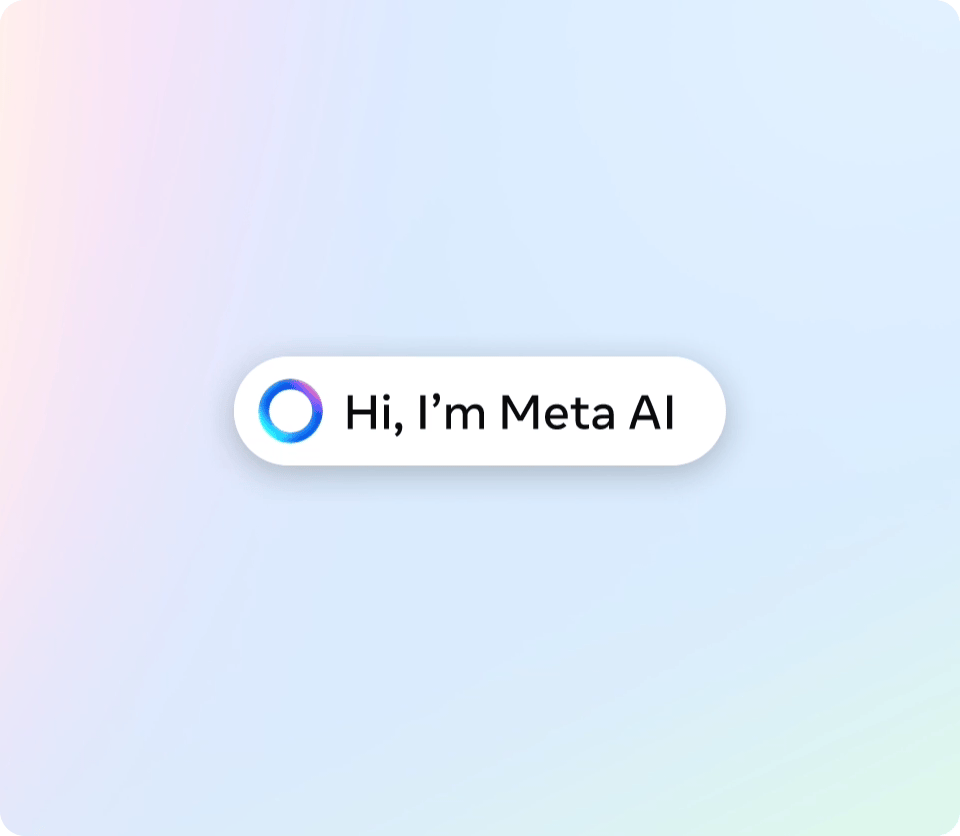
Step-by-Step Guide to Using Meta AI
1. Accessing Meta AI
1.1 Sign Up/Log In:
- Create an Account: If you don’t have a Meta account, visit the Meta website or app and sign up using your email address or social media accounts.
- Log In: If you already have an account, log in with your credentials.
1.2 Navigate to the AI Tool:
- Find the Tool: Once logged in, locate the Meta AI Photo Maker or the relevant AI tool in the dashboard or main menu.
2. Setting Up Your Project in Meta AI
2.1 Start a New Project:
- Initiate a New Project: Click on the “New Project” button or similar option to start creating or editing an image.
2.2 Choose a Template or Blank Canvas:
- Select a Template: If you prefer, choose from available templates that fit your project needs.
- Start from Scratch: Alternatively, select a blank canvas if you want to create an image from scratch.
3. Using of Meta AI Photo Maker Features
3.1 Entering Prompts:
- Text Input: Use the text input field to describe the image you want to generate. Be specific with details such as subject, style, color, and other attributes.
- Custom Prompts: For more nuanced results, experiment with detailed descriptions or combinations of keywords.
3.2 Generating Images:
- Run the AI: Click on “Generate” or similar to prompt the AI to create the image based on your input.
- Preview Results: Review the generated image. If it meets your expectations, you can proceed. Otherwise, refine your prompts or settings.
3.3 Editing and Customization:
- Adjust Parameters: Use available sliders or options to adjust image settings like brightness, contrast, saturation, and other elements.
- Real-Time Edits: Apply changes and see them in real time to fine-tune your image.
3.4 Applying AI Enhancements:
- Background Removal: Use the background removal tool if needed to isolate objects.
- Style Transfer: Apply different styles or artistic effects to your image using AI-powered style transfer.
4. Finalizing and Exporting
4.1 Review and Adjust:
- Final Touches: Make any final adjustments to ensure the image meets your requirements.
- Check Quality: Verify the resolution and quality of the image to ensure it’s suitable for your intended use.
4.2 Save or Export:
- Save Project: Save your work within the platform to revisit or modify it later.
- Export Image: Export the final image in your preferred format (e.g., JPEG, PNG) and resolution.
5. Collaboration and Sharing
5.1 Share with Others:
- Collaboration Tools: Use built-in collaboration features to share the project with team members or stakeholders.
- Feedback and Comments: Allow others to view, comment, or suggest changes directly within the platform.
5.2 Publish or Distribute:
- Social Media Integration: Share the image directly to social media platforms if the tool offers such integrations.
- Download and Use: Download the image to your device for use in presentations, marketing materials, or other applications.
6. Exploring Advanced Features of Meta AI
6.1 Tutorials and Help:
- Guided Tutorials: Access any available tutorials or help guides to learn more about advanced features and techniques.
- Support Resources: Utilize customer support or community forums if you encounter issues or have specific questions.
6.2 Experimentation:
- Try New Features: Experiment with new features or updates as they become available to enhance your creative process.
- Stay Updated: Keep an eye on updates or new releases that might offer additional tools or improved functionalities.
Read More Use Case Of AI Tools>
Tips for Effective Use of Meta AI
- Be Specific with Prompts: The more detailed your description, the more accurately the AI can generate images that match your vision.
- Use Real-Time Previews: Take advantage of real-time editing to make iterative changes and achieve precise results.
- Leverage Collaboration: Use collaboration features to streamline teamwork and gather diverse input on your projects.
- Explore All Features: Familiarize yourself with all the tools and options available to fully utilize the AI’s capabilities.
By following these steps, you can effectively use the power of Meta AI’s Photo Maker and other tools to create high-quality, customized images and streamline your content creation process.
Conclusion
Meta’s new AI Photo Maker update represents a significant advancement in digital image creation and editing. With its advanced image generation capabilities, enhanced customization options, intuitive user interface, and real-time editing features, it offers a powerful tool for both casual users and professionals. The integration of AI-powered enhancements and collaboration features further elevates its utility.
While the tool excels in many areas, there are still opportunities for improvement, particularly in handling complex prompts, ensuring output consistency, and refining the learning curve for advanced features. Overall, the AI Photo Maker stands out as a valuable addition to the digital content creation landscape, offering impressive capabilities that can significantly enhance creative workflows.
As Meta continues to refine and develop this tool, users can look forward to even greater functionality and performance, making the AI Photo Maker an exciting prospect for the future of image creation and editing.