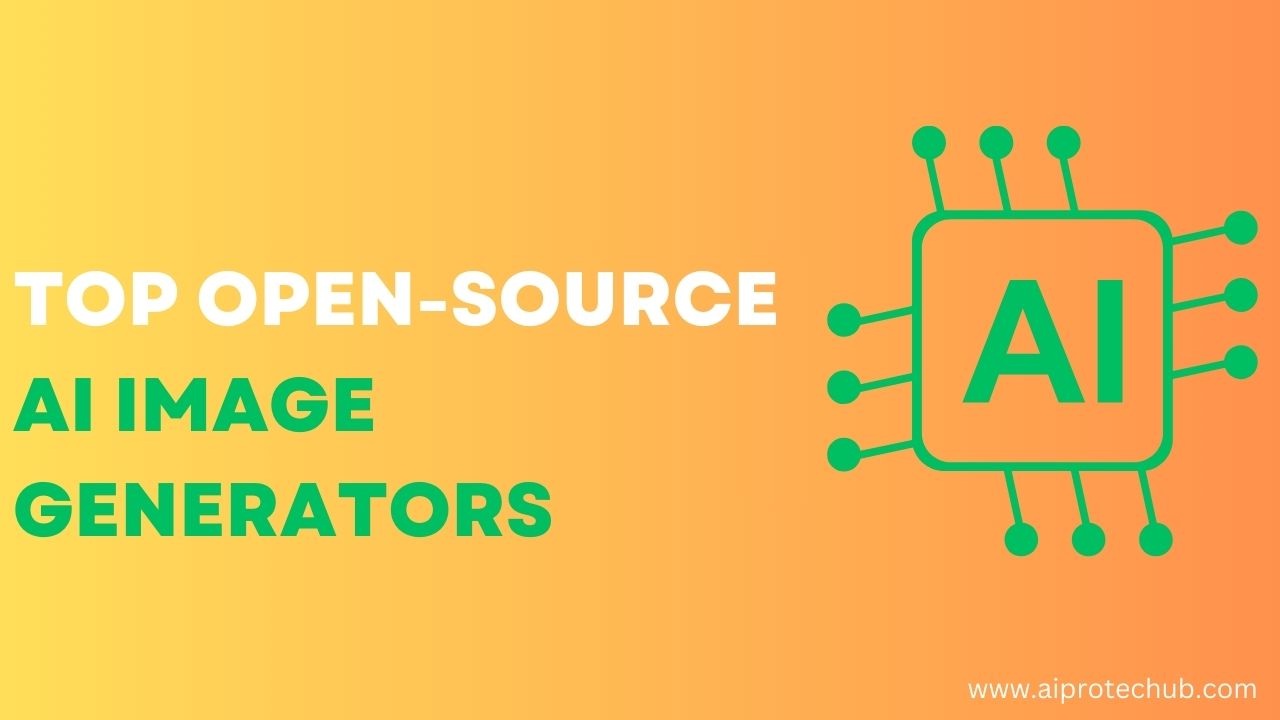Top Open-Source AI Image Generators
In the digital world AI image generation has advances and various types of open-source tools are available for creatives, developers, and hobbyists. These tools offer powerful capabilities for generating high-quality images from text prompts and providing a range of customization options with support for various styles.
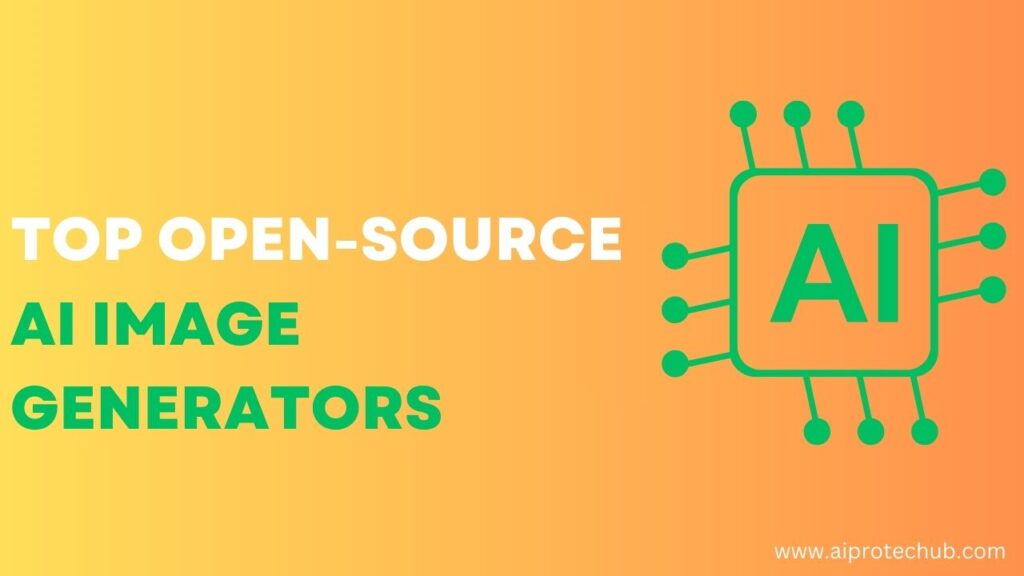
Here are some of the most popular open-source AI image generators:
Stable Diffusion
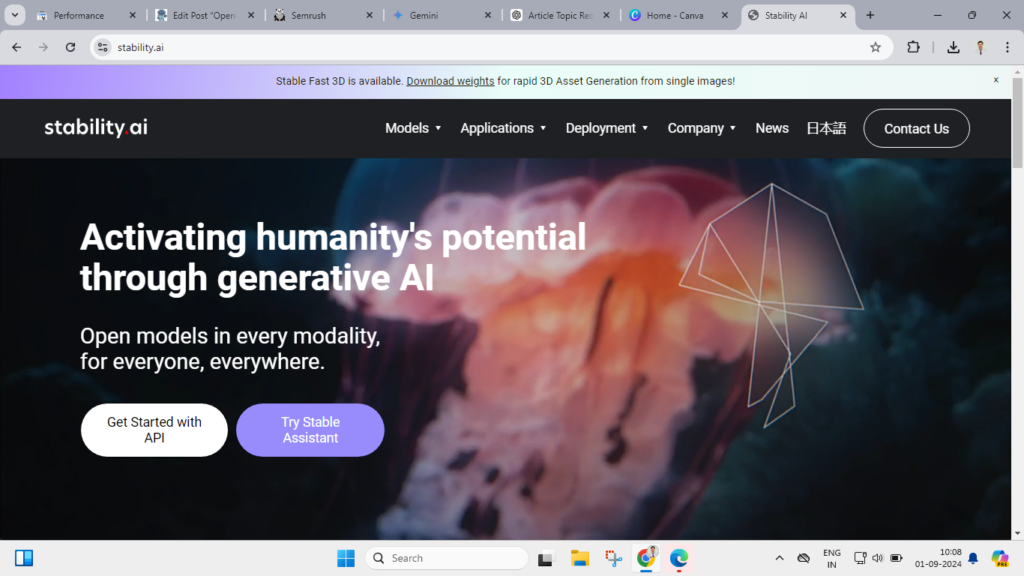
- Overview: Stable Diffusion is an open-source text-to-image model generating high-quality images from text prompt commands. It’s also customizable, allowing users to fine-tune the model for specific styles and works outputs.
- What is Stable Diffusion?
- Stable Diffusion is an open-source technology in which we create images by just sending text prompts and easy AI models for our uses
- Key Features:
- Extensive customization options
- Strong community support with active forums and resources
- Capable of producing both realistic and abstract images
- Use Case: User-friendly for users looking to create images with precise control over style and content, whether for artistic projects or practical application works
- .How does Stable Diffusion work?
- Stable Diffusion is an advanced AI model that specializes in generating images from text prompts. It belongs to a class of machine learning models known as latent diffusion models (LDMs). These models have gained popularity for their ability to create high-quality, photorealistic images by iteratively refining noisy data into clear, detailed images. But how exactly does Stable Diffusion achieve this?
- Understanding the Core Mechanism
- 1. Text Encoding
- The process begins with a text prompt provided by the user. This prompt is processed by a text encoder, which converts the textual information into a latent representation—a compact, numerical summary that captures the key features of the text. This latent representation serves as the guiding blueprint for the image-generation process.
- 2. Initial Noise Generation
- To start the image creation, Stable Diffusion generates an initial image filled with random noise—essentially a chaotic array of pixels. This noisy image is the starting point for the diffusion process.
- 3. The Diffusion Process
- The heart of Stable Diffusion lies in the diffusion process. During this phase, the model progressively refines the noisy image by iteratively removing noise in small steps. At each step, the model predicts a slightly less noisy version of the image, aligning it more closely with the latent representation of the text prompt.
- The diffusion process involves several iterations, where the model continuously updates the image based on what it “learns” from the latent space representation. This is done using a deep neural network trained to understand complex patterns and relationships between text and visual elements.
- 4. Denoising and Image Refinement
- As the diffusion process continues, the noise in the image is gradually reduced, and the image begins to take shape, becoming more detailed and coherent. The model fine-tunes the image, ensuring it closely matches the description provided in the text prompt.
- 5. Final Image Output
- After the last diffusion step, the model outputs a fully denoised, high-quality image that corresponds to the original text prompt. The result is often a detailed, visually appealing image that looks as if it were directly crafted from the text input.
- What are the hardware requirements for running Stable Diffusion?
- Running Stable Diffusion, a powerful AI model for generating images from text, requires significant computational resources, particularly if you want to generate high-quality images efficiently. Here’s an overview of the typical hardware requirements:
- Minimum Hardware Requirements
- To run Stable Diffusion at a basic level, you will need:
- GPU (Graphics Processing Unit) for Stable Diffusion:
- Type: NVIDIA GPU with CUDA support (essential for running the model efficiently).
- Memory: At least 6 GB of VRAM (Video RAM).
- Example: NVIDIA GTX 1060, RTX 2060, or equivalent.
- CPU (Central Processing Unit) for Stable Diffusion:
- Type: Modern multi-core CPU.
- Memory: 8 GB RAM.
- Example: Intel Core i5, AMD Ryzen 5, or equivalent.
- Storage for Stable Diffusion:
- Type: SSD (Solid State Drive) recommended for faster data access.
- Space: At least 10 GB of free storage space to accommodate the model files, dependencies, and generated images.
- Operating System for Stable Diffusion:
- OS: Linux, Windows 10/11, or macOS.
- Dependencies: Ensure CUDA and cuDNN are installed if using an NVIDIA GPU.
- Recommended Hardware Requirements for Stable Diffusion
- For optimal performance and faster image generation, especially when working with larger models or higher resolutions:
- Recommended GPU for Stable Diffusion:
- Type: High-end NVIDIA GPU.
- Memory: 10 GB or more VRAM for handling larger models and higher batch sizes.
- Example: NVIDIA RTX 3080, RTX 3090, or equivalent.
- Recommended CPU for Stable Diffusion:
- Type: High-performance multi-core CPU.
- Memory: 16 GB or more RAM to handle multiple tasks efficiently.
- Example: Intel Core i7/i9, AMD Ryzen 7/9, or equivalent.
- Recommended Storage for Stable Diffusion:
- Type: NVMe SSD for ultra-fast data read/write speeds.
- Space: 20 GB or more free space to store multiple model versions, checkpoints, and generated outputs.
- Recommended Operating System for Stable Diffusion:
- OS: Linux is often preferred for better performance and compatibility with AI tools, but Windows and macOS are also supported.
- Dependencies: Updated CUDA and cuDNN versions, along with the latest GPU drivers.
- Additional Considerations of Stable Diffusion
- Power Supply: Ensure your power supply can handle the GPU’s power requirements, especially if using high-end cards.
- Cooling: High-performance GPUs and CPUs generate a lot of heat, so good cooling solutions are necessary to prevent thermal throttling.
- Internet Connection: A stable internet connection is needed for downloading the model and updates.
- Overview: Midjourney is another popular text-to-image model that stands out for its artistic style and creativity. It is well-regarded in the creative community for producing unique and imaginative visuals
- What are the limitations of Stable Diffusion?
- Stable Diffusion is a powerful AI model for generating images from text prompts, but like any technology, it has its limitations. Here are some key limitations of Stable Diffusion:
- 1. Computational Resources of Stable Diffusion
- High Resource Demand: Stable Diffusion requires significant computational power, especially if you aim to generate high-resolution or complex images. Running the model on less powerful hardware can result in slow performance or even make it impossible to generate certain images.
- GPU Dependency: The model performs best on high-end NVIDIA GPUs with substantial VRAM. Users with limited hardware might experience slow generation times or be unable to run the model at all.
- 2. Image Quality of Stable Diffusion
- Quality Variability: While Stable Diffusion can produce high-quality images, the quality can vary depending on the complexity of the prompt and the model’s ability to interpret it. Some images may appear less detailed, blurry, or contain artifacts.
- Resolution Limits: Although the model can generate images at different resolutions, higher resolutions require more computational power and memory, which can be a limiting factor for users with lower-end hardware.
- 3. Prompt Sensitivity of Stable Diffusion
- Complex Prompts: Stable Diffusion may struggle with overly complex or abstract prompts, leading to unexpected or unsatisfactory results. The model’s ability to interpret and generate images from text is not perfect and can sometimes produce images that don’t align well with the prompt.
- Ambiguity: If a prompt is ambiguous or lacks detail, the model might generate images that don’t fully match the intended concept, requiring users to refine their prompts multiple times.
- 4. Content Limitations of Stable Diffusion
- Bias and Inaccuracy: Like other AI models, Stable Diffusion can reflect biases present in the data it was trained on. This might result in images that unintentionally reinforce stereotypes or include inaccuracies.
- Ethical Concerns: The model can be used to generate content that is inappropriate, misleading, or harmful. Managing and moderating the use of such powerful tools is a significant challenge.
- 5. Legal and Ethical Considerations of Stable Diffusion
- Copyright Issues: The use of generated images can raise copyright concerns, particularly if the images are similar to existing works. The legality of using AI-generated images in commercial projects can be complex and varies by jurisdiction.
- Responsible Use: The potential for misuse of Stable Diffusion, such as generating deepfakes or other deceptive content, raises ethical concerns. Developers and users must consider the implications of the images they create.
- 6. Model Size and Accessibility of Stable Diffusion
- Large Model Files: Stable Diffusion models are large and require significant storage space. This can be a barrier for users with limited storage capacity or bandwidth, as downloading and managing the model files can be cumbersome.
- Accessibility: The technical expertise required to set up and use Stable Diffusion effectively can be a barrier for non-technical users. The need to install and configure dependencies like CUDA, along with managing model files, can be challenging.
- 7. Customizability and Flexibility of Stable Diffusion
- Limited Customization: While Stable Diffusion offers some customization options, it may not be flexible enough for all use cases. Users may find that the model lacks certain features or fine-tuning capabilities that are available in other AI tools.
- Dependency on Pre-trained Models: Users who want to train the model on their own datasets or customize it extensively will need significant computational resources and expertise in machine learning, which may not be feasible for everyone.
- How much cost of Stable Diffusion Plan
- Stable Diffusion is a open-source projects that means it is totally free of cost for public use.
Midjourney
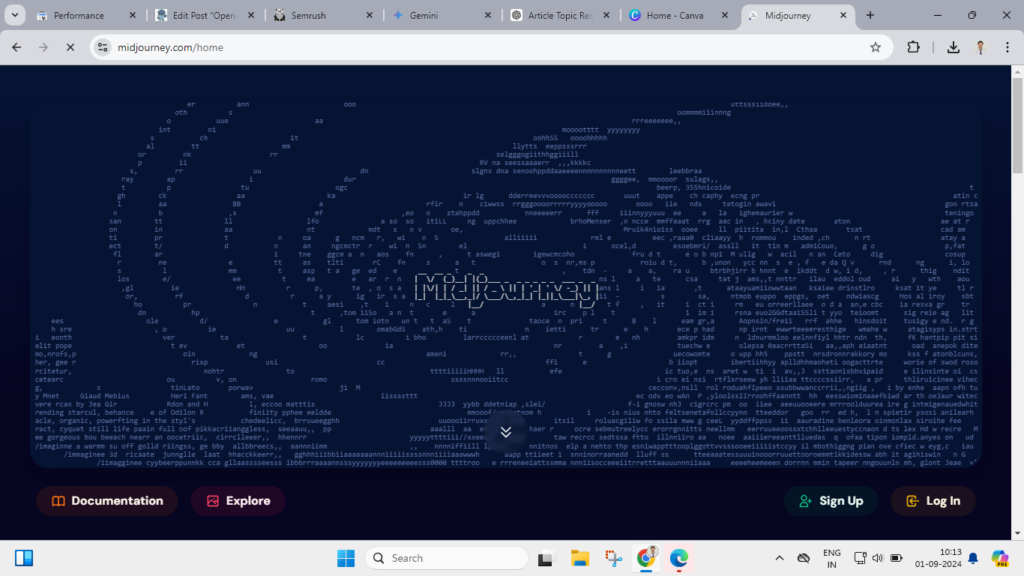
- What is Midjourney
- Midjourney is an open-source technology in which we create images by just sending text prompts and easy AI models for our uses
- Key Features:
- Focus on artistic and creative image generation
- Active Discord community for collaboration and sharing
- Regular updates and new features driven by community feedback
- What are the use cases of Midjourney
- MidJourney AI is a powerful tool that has captured the imagination of artists, designers, businesses, and enthusiasts alike. This AI-driven platform is primarily known for generating stunning visuals, but its applications extend far beyond mere image creation.
- Let’s explore the diverse use cases of MidJourney AI and how it is transforming various industries.
- 1. Art and Creative Expression
- Digital Art Creation: MidJourney AI enables artists to create unique and intricate digital artwork. By providing prompts or descriptions, users can generate images that align with their creative vision. This tool is especially valuable for artists seeking inspiration or those looking to explore new styles and techniques.
- Collaborative Art Projects: Artists can collaborate with MidJourney AI to co-create pieces, blending human creativity with AI-generated elements. This can lead to innovative and unexpected results that push the boundaries of traditional art.
- 2. Graphic Design and Marketing
- Logo and Branding Design: Businesses can use MidJourney AI to generate logos, branding materials, and other visual content. The AI can quickly produce multiple variations, allowing designers to select and refine the best options.
- Social Media Content: Marketing teams can leverage MidJourney AI to create visually appealing content for social media platforms. The AI’s ability to generate eye-catching images based on specific themes or trends helps brands maintain a strong online presence.
- 3. Product Design and Prototyping
- Concept Visualization: MidJourney AI can assist product designers by generating visual concepts of new products. Whether it’s a piece of furniture, a gadget, or fashion items, the AI can create detailed images that help bring ideas to life before moving into physical prototyping.
- Fashion and Textile Design: Designers in the fashion industry can use MidJourney AI to generate patterns, textures, and designs for clothing and accessories. This accelerates the design process and allows for rapid experimentation with different styles.
- 4. Education and Learning
- Visual Learning Tools: Educators can use MidJourney AI to create visual aids that enhance learning experiences. From generating illustrations for textbooks to creating interactive graphics for presentations, the AI helps make complex concepts more accessible to students.
- Creative Writing and Storytelling: Writers and storytellers can use MidJourney AI to generate visual prompts or illustrations that complement their narratives. This is particularly useful in education, where visuals can aid in the understanding of literary themes and concepts.
- 5. Entertainment and Media
- Movie and Game Concept Art: MidJourney AI is a valuable tool for the entertainment industry, particularly in the early stages of movie and game development. It can generate concept art that sets the tone for characters, environments, and scenes, helping creators visualize their projects.
- Comic and Graphic Novel Illustration: Comic book artists and graphic novelists can use MidJourney AI to create panels, backgrounds, and character designs. This can speed up the production process and introduce new visual styles to the medium.
- 6. Interior Design and Architecture
- Space Visualization: Architects and interior designers can use MidJourney AI to visualize spaces before they are built. The AI can generate images of interiors and exteriors based on design specifications, helping clients and designers make informed decisions.
- Furniture and Decor Selection: MidJourney AI can assist in selecting furniture, decor, and color schemes by generating images that showcase different combinations. This helps create cohesive and aesthetically pleasing environments.
- 7. Advertising and Commercial Use
- Ad Campaign Visuals: Advertisers can use MidJourney AI to create visuals for ad campaigns. The AI can generate images that align with the campaign’s message, ensuring that the visuals resonate with the target audience.
- Product Photography: MidJourney AI can simulate product photography, creating high-quality images without the need for a physical photoshoot. This is particularly useful for e-commerce businesses that need to showcase their products online.
- 8. Personal Projects and Hobbies
- Customized Gifts and Prints: Individuals can use MidJourney AI to create personalized gifts, such as custom prints, posters, or even digital portraits. The AI’s ability to generate unique and tailored images makes it a great tool for creating one-of-a-kind items.
- Decorating and Home Projects: Homeowners and DIY enthusiasts can use MidJourney AI to generate ideas for home decor, including wall art, color schemes, and furniture placement. The AI can help visualize potential changes and inspire new projects.
- What are the limitations of Midjourney?
- While MidJourney AI offers a wide range of possibilities for artists, designers, and other users, it is important to recognize its limitations. These constraints can affect the usability and outcomes of the platform, particularly in professional or highly specialized contexts. Below are some of the key limitations of MidJourney AI:
- 1. Dependency on Text Prompts
- Ambiguity in Results: MidJourney AI heavily relies on text prompts to generate images. If the prompt is not detailed or specific enough, the resulting image may not accurately reflect the user’s intentions. This can lead to a trial-and-error process, requiring users to refine their prompts multiple times.
- Limited Understanding of Context: The AI may struggle with understanding complex or nuanced prompts, especially those requiring contextual knowledge. This can result in images that are technically correct but miss the intended theme or style.
- 2. Lack of True Creativity
- Replication of Existing Patterns: MidJourney AI generates images based on patterns it has learned from existing data. While it can combine elements in novel ways, it does not possess true creativity or the ability to innovate beyond its training data. This can limit the uniqueness of the generated images.
- Inability to Understand Abstract Concepts: The AI may struggle with abstract or highly conceptual prompts, producing images that are too literal or fail to capture the intended symbolism or metaphorical content.
- 3. Ethical and Legal Concerns
- Copyright Issues: MidJourney AI generates images based on a vast dataset of existing artworks and images. There is a potential risk of inadvertently creating content that closely resembles copyrighted material, leading to legal complications for users who wish to use the images commercially.
- Bias in Generated Content: The AI may reflect biases present in the data it was trained on. This can result in images that perpetuate stereotypes or exclude certain groups or perspectives, which may be problematic in certain contexts.
- 4. Technical Limitations
- Resolution and Detail Constraints: While MidJourney AI can create visually appealing images, there may be limitations in terms of resolution and fine details, particularly when generating complex scenes or highly detailed subjects. This can be a drawback for users who require high-definition images for print or other professional purposes.
- Inability to Edit Images Post-Creation: Once an image is generated by MidJourney AI, users have limited options to make detailed edits directly within the platform. This can be frustrating if the generated image needs adjustments, requiring the use of external software for further editing.
- 5. Limited Interactivity
- Lack of Real-Time Collaboration: MidJourney AI is primarily a tool for individual use, with limited features for real-time collaboration. This can be a disadvantage for teams working together on a project, as they cannot easily co-create or edit images simultaneously within the platform.
- Static Outputs: The images generated by MidJourney AI are static, meaning they do not offer interactive or dynamic elements. This limits its application in fields that require animated or interactive content, such as web design or video production.
- 6. Learning Curve for New Users
- Understanding Prompt Optimization: New users may find it challenging to craft effective prompts that yield the desired results. The learning curve can be steep, requiring experimentation and time to understand how to best utilize the platform.
- Limited Tutorials and Support: Although the platform is user-friendly, there may be limited resources or tutorials available to help users maximize their use of the AI, particularly for those unfamiliar with AI-driven creative tools.
- 7. Dependence on Internet Access
- Online-Only Access: MidJourney AI is a cloud-based service, meaning it requires a stable internet connection to access and use. This can be a limitation for users in areas with poor connectivity or for those who prefer offline tools for privacy or security reasons.
DALL-E 2

- Overview: DALL-E 2, developed by OpenAI, is a powerful text-to-image model known for generating realistic and detailed images. Although it’s not fully open-source, it provides extensive customization options for users with access.
- Key Features:
- High-quality image generation with realism and detail
- Versatile output styles, from photorealistic to abstract
- Limited access but highly impactful for those who can use it
- What Are the Use Cases of DALL-E 2?
- DALL-E 2, developed by OpenAI, is an advanced AI model designed to generate images from text descriptions. This powerful tool has captured the attention of artists, designers, marketers, and many other professionals due to its ability to create highly detailed and imaginative visuals. Here’s a look at the various use cases of DALL-E 2 across different fields:
- 1. Art and Creative Expression
- Digital Art Creation: Artists can use DALL-E 2 to generate unique digital artwork based on textual prompts. This tool allows for exploration of new styles and concepts, providing endless inspiration for artists looking to push the boundaries of their creativity.
- Conceptual Art and Illustration: DALL-E 2 is ideal for creating conceptual art or illustrations that are abstract or surreal. It can turn even the most imaginative ideas into visual reality, making it a valuable tool for artists who want to experiment with unconventional themes.
- 2. Graphic Design and Marketing
- Custom Visuals for Branding: Designers can use DALL-E 2 to create custom visuals that align with a brand’s identity. Whether it’s for logos, packaging, or social media content, the AI can generate unique designs that resonate with a target audience.
- Ad Campaign Visuals: Marketers can leverage DALL-E 2 to create eye-catching visuals for ad campaigns. The ability to generate highly specific images based on detailed descriptions allows for more targeted and effective advertising.
- 3. Product Design and Prototyping
- Visualizing New Products: DALL-E 2 can help product designers visualize new concepts by generating images based on descriptions of the product. This can be particularly useful in the early stages of product development, allowing designers to quickly iterate on ideas.
- Fashion Design: Fashion designers can use DALL-E 2 to generate images of clothing, accessories, or even full outfits based on detailed descriptions. This can aid in the design process by providing visual representations of new fashion concepts.
- 4. Education and Training
- Educational Illustrations: Educators can use DALL-E 2 to create illustrations that help explain complex concepts. From science diagrams to historical scenes, the AI can generate visuals that enhance learning and make educational content more engaging.
- Creative Writing and Storytelling: Writers can use DALL-E 2 to generate illustrations that complement their stories. This is particularly useful in creating picture books, graphic novels, or even visual aids for storytelling.
- 5. Entertainment and Media
- Storyboarding and Concept Art: In the entertainment industry, DALL-E 2 can be used to create storyboards or concept art for movies, television shows, or video games. The AI can generate visuals that help creators visualize scenes, characters, and environments before production begins.
- Comic and Graphic Novel Illustration: Comic book artists and graphic novelists can use DALL-E 2 to create panels, backgrounds, and character designs, streamlining the illustration process and introducing new visual styles to their work.
- 6. Interior Design and Architecture
- Interior Visualization: Interior designers can use DALL-E 2 to create visual representations of spaces based on descriptions of furniture, color schemes, and layout. This can help in planning and presenting design concepts to clients.
- Architectural Visualization: Architects can generate images of buildings or structures based on textual descriptions, providing a visual aid for understanding architectural concepts and designs.
- 7. Advertising and Commercial Use
- Customized Marketing Materials: Businesses can use DALL-E 2 to generate customized marketing materials, such as brochures, posters, and banners. The AI’s ability to create visuals based on specific themes or messages helps brands communicate more effectively with their audience.
- Product Photography Simulations: DALL-E 2 can simulate product photography, creating high-quality images of products without the need for a physical photoshoot. This is particularly useful for e-commerce businesses that need to showcase products online.
- 8. Personal Projects and Hobbies
- Personalized Art and Gifts: Individuals can use DALL-E 2 to create personalized art for their homes or as gifts. The ability to generate unique images based on personal interests or themes makes it a great tool for creating one-of-a-kind items.
- Creative Exploration: Hobbyists can use DALL-E 2 to explore their creativity by generating images based on whimsical or imaginative descriptions. This can be a fun way to experiment with new ideas or simply enjoy the process of creating art.
- 9. Scientific Visualization
- Data and Concept Visualization: Scientists and researchers can use DALL-E 2 to create visual representations of complex data or concepts. This can be particularly useful in fields like biology, physics, and astronomy, where visual aids can help explain intricate ideas.
- Medical Illustrations: DALL-E 2 can generate medical illustrations based on detailed descriptions, helping in the creation of educational materials for medical professionals or patients.
- Do I need any design experience to use DALL-E 2?
No design experience is required to use DALL-E 2. The platform is user-friendly, allowing anyone to generate images simply by inputting text descriptions. However, having a clear vision or understanding of what you want to create can help in achieving better results
Runway ML

- Overview: Runway ML is a versatile platform offering a suite of AI-powered tools, including a robust text-to-image generator. It provides a user-friendly interface and is designed for easy experimentation.
- Key Features:
- User-friendly platform with a variety of AI tools
- Supports text-to-image generation, style transfer, and image editing
- Suitable for beginners and advanced users alike
- What are the use cases of Runway ML?
- Runway ML is a creative toolkit powered by machine learning (ML) that empowers artists, designers, filmmakers, and developers to incorporate AI into their projects without needing to be experts in machine learning. With its user-friendly interface and diverse set of tools, Runway ML enables the creation of everything from video editing effects to interactive art installations. Let’s explore the key use cases of Runway ML across various industries and creative domains.
- 1. Video Editing and Filmmaking Using Runway ML
- Real-Time Video Effects: Runway ML can be used to apply real-time video effects such as style transfer, background removal, and color grading. Filmmakers can leverage these tools to enhance their footage and create unique visual aesthetics without requiring complex post-production software.
- Deepfake and Face Replacement: Runway ML offers deepfake capabilities, allowing filmmakers to seamlessly replace faces in videos. This can be used for creative purposes such as altering characters in films or for practical uses like privacy protection in documentaries.
- 2. Graphic Design and Digital Art Using Runway ML
- AI-Generated Art: Artists can use Runway ML to generate artwork based on AI models, such as GANs (Generative Adversarial Networks). These tools allow artists to explore new creative possibilities, generate unique textures, or create entirely new styles of art.
- Image Synthesis and Manipulation: Runway ML provides tools for image synthesis, allowing designers to create new images by combining elements from different sources. This is useful for generating backgrounds, textures, or even creating conceptual art pieces.
- 3. Interactive Art and Installations Using Runway ML
- Generative Art Installations: Runway ML can be used to create interactive art installations where the visuals or audio respond to the presence or actions of viewers. This is achieved by leveraging machine learning models that analyze and react to real-time input data such as movement, sound, or environmental changes.
- Augmented Reality (AR) and Virtual Reality (VR): Artists and developers can use Runway ML to create AR and VR experiences where AI-generated content interacts with the user in real time. This could include anything from AI-driven characters to environments that evolve based on user interaction.
- 4. Music and Audio Production Using Runway ML
- AI-Driven Music Composition: Musicians can use Runway ML to compose music using AI models that generate melodies, rhythms, or entire compositions. This allows for exploration of new sounds and styles, pushing the boundaries of traditional music creation.
- Sound Design and Effects: Sound designers can use Runway ML to generate or manipulate audio effects, creating unique soundscapes for films, games, or installations. AI-driven sound synthesis can lead to new and innovative audio experiences.
- 5. Fashion and Textile Design Using Runway ML
- Pattern and Texture Generation: Fashion designers can use Runway ML to generate unique patterns and textures for fabrics. This allows for rapid prototyping and exploration of new design ideas, leading to innovative and distinctive fashion collections.
- AI-Assisted Clothing Design: Designers can use AI models within Runway ML to create virtual clothing designs, visualize garments on models, and even simulate the draping of fabrics. This helps in the design process, from concept to final product.
- 6. Advertising and Marketing Using Runway ML
- Personalized Ad Content: Runway ML can be used to create personalized advertising content, such as generating unique visuals or videos tailored to specific audiences. This increases engagement and effectiveness by delivering more relevant content.
- Interactive Campaigns: Marketers can develop interactive ad campaigns using AI-driven content generated by Runway ML. For example, AI-generated visuals or videos that change based on user input can make campaigns more engaging and memorable.
- 7. Education and Research Using Runway ML
- Interactive Learning Tools: Educators can use Runway ML to create interactive learning tools that make complex subjects more accessible. For example, AI models can be used to generate visualizations of scientific concepts, making them easier to understand.
- AI Research Prototyping: Researchers in AI and machine learning can use Runway ML as a prototyping tool to experiment with new models, test hypotheses, and visualize results. The platform’s accessibility makes it easier to iterate on ideas without needing extensive coding knowledge.
- 8. Game Development Using Runway ML
- Procedural Content Generation: Game developers can use Runway ML to generate procedural content such as levels, characters, or environments. AI-driven tools can create diverse and dynamic game worlds, reducing the time and effort required for manual content creation.
- Character Design and Animation: Runway ML can be used to design game characters and animate them using AI models. This can streamline the character creation process, allowing developers to quickly prototype and iterate on designs.
- 9. Prototyping and Rapid Development Using Runway ML
- Quick Prototyping for Startups: Startups and entrepreneurs can use Runway ML to prototype AI-driven features or products quickly. The platform’s user-friendly interface allows for rapid iteration and testing of ideas, which is crucial in the early stages of product development.
- MVP Development: Runway ML can help in building Minimum Viable Products (MVPs) that incorporate AI functionalities. This is particularly useful for startups looking to demonstrate the potential of their AI-driven ideas to investors or stakeholders.
Choosing the Right AI Image Generator
When selecting an AI image generator, consider your specific needs and preferences. Whether you’re an artist looking for creative inspiration, a developer seeking to integrate AI into your projects, or a hobbyist exploring the possibilities of AI, there’s an open-source tool that can meet your requirements. Each of these tools offers unique features and strengths, so the best choice will depend on the type of images you want to create and the level of customization and community support you need.